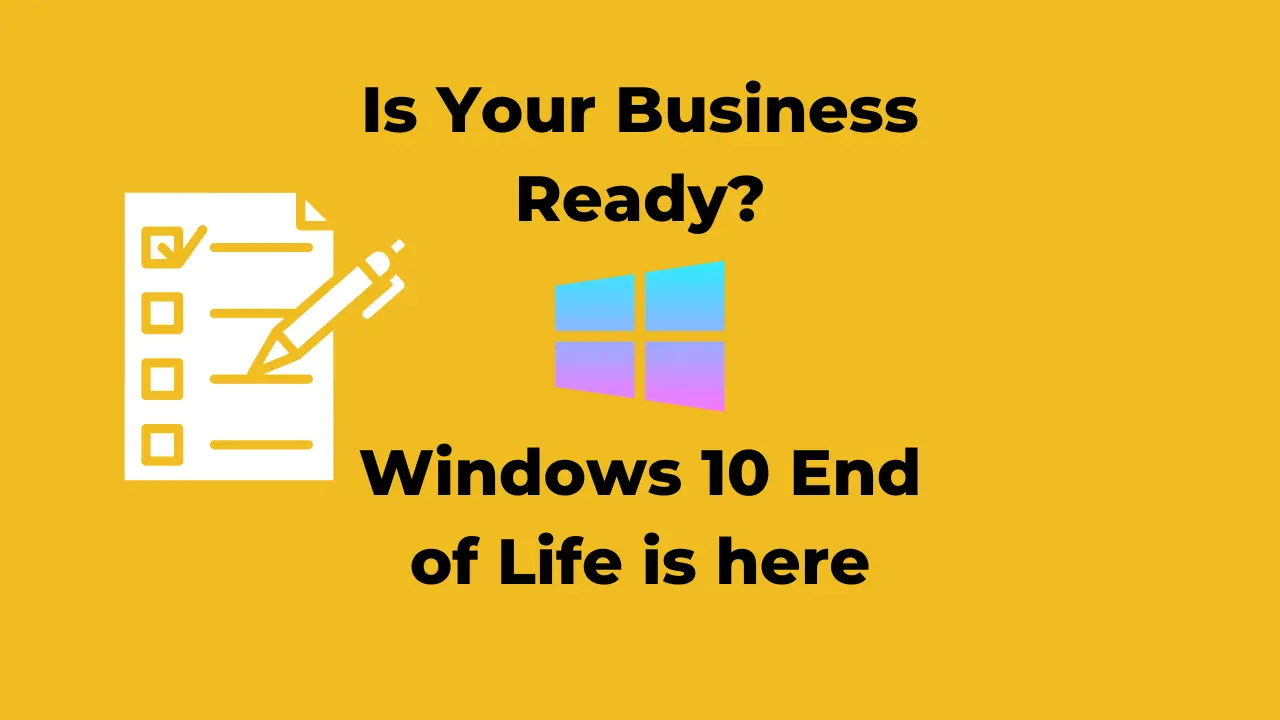
Windows 10 Sunset: Is Your Business Prepared for its End of Life?
The clock is ticking. Windows 10, a cornerstone for many businesses, is nearing its end of life on October 14, 2025. This means Microsoft will no longer provide security updates, leaving your systems vulnerable to cyberattacks.
Are you concerned about the security risks associated with Windows 10’s end of life? Or perhaps you’re worried about how upgrading to Windows 11 will impact your applications? If so, this article will explore how these changes affect your business and outline the steps you need to take to prepare.
Why Does the Windows 10 End of Life Matter to Your Business?
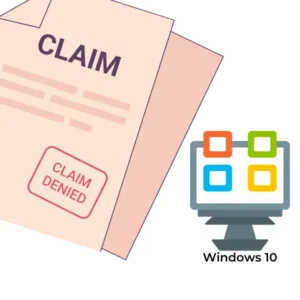
Risks with Windows 10 End of Life
You might be wondering, “What’s the big deal?” For starters, once Windows 10 is no longer supported, cyber criminals will begin putting increased effort into exploiting Windows 10 security flaws. Additionally, keeping current on operating systems and software versions is important for compliance and insurance purposes. Do you have cyber liability insurance? Likely, one of the application questions was about staying current on your software. If you suffer a data breach and need to file a claim with your insurance provider, they may deny the claim based on you using outdated and risky software, like Windows 10 after end of life.
- Security Risks: Without regular security patches, your business becomes a prime target for hackers.
- Application Compatibility: Newer software may not be compatible with older operating systems, hindering productivity.
- Compliance Issues: Many industries have strict IT compliance standards that require up-to-date software.
Don’t Wait Until the Last Minute
Proactive planning is crucial to ensure a smooth transition and minimize disruption. Here are your options:
-
Upgrade to Windows 11:
- If your computers are less than 3 years old, this is a good option to start with. Your IT department should be able to push the Windows 11 update over night, bringing new life to your system without any manual intervention.
- Benefits: Free upgrade for compatible devices, improved performance, and enhanced security features.
- Considerations: Thorough testing is essential to identify and address potential compatibility issues with existing software and hardware.
-
Replace Your Devices:
- If your computer is 4 or 5 years old (or older) as the Windows 10 end of life approaches, we recommend replacing the computer with a new system running a supported operating system.
- Benefits: Latest hardware, cutting-edge features, and superior performance.
- Considerations: This option requires significant investment and careful planning to minimize downtime.
Let Sentry CTO Guide You
At Sentry CTO, we understand the intricacies of modern IT infrastructure. Our team of seasoned experts can help you navigate the complexities of Windows 10’s end of life. We can assist with everything from assessing your current IT environment to developing a tailored migration strategy. Moreover, we’ll provide expert support throughout the entire process to ensure a seamless transition and minimize downtime.
- Assess your current IT environment: Identify potential risks and opportunities.
- Develop a tailored migration strategy: Minimize downtime and maximize productivity.
- Ensure seamless transition: Provide expert support throughout the process.
Don’t let your business become a victim of cybercrime. Schedule a compatibility consultation today and secure your future.




