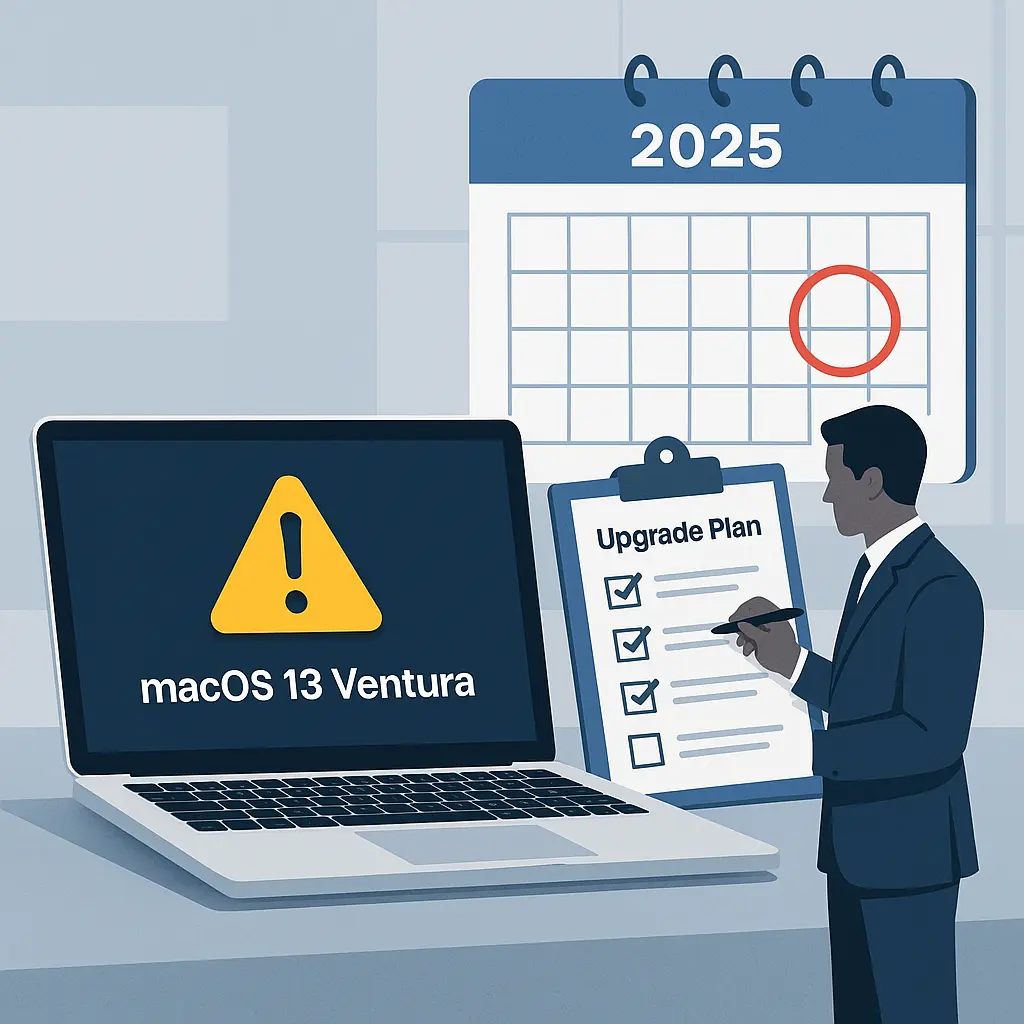
Mac computers are known for their longevity and robust support lifecycle. Apple typically provides macOS updates—including critical security patches and performance enhancements—for several years after release. However, like all software, each version eventually reaches its end-of-life (EOL). In 2025, macOS 13 Ventura is expected to enter this phase.
So, what does that mean for your business? And how can you prepare? Let’s break it down.
What Does “End-of-Life” Mean for macOS 13 Ventura?
When an operating system reaches end-of-life, Apple stops releasing updates for it—including vital security patches. While your Mac will continue to function, it will become increasingly vulnerable to cyber threats. For businesses, this is more than just a technical concern—it’s a risk management issue.
- Security vulnerabilities: Without patches, known exploits remain open to attackers. This can lead to data breaches, ransomware attacks, or unauthorized access to sensitive systems.
- Compliance risks: If your organization operates in a regulated industry (e.g., finance, healthcare, legal), running unsupported software may violate compliance standards.
- Software compatibility: New applications are built for current systems. Over time, you may find that essential tools no longer work—or can’t be updated—on macOS 13.
Check out this website for a list of support macOS versions.
Can Your Mac Be Upgraded?
Apple generally supports macOS updates on hardware for about seven years. If your Mac is less than six years old and currently running Ventura, there’s a good chance it can be upgraded to macOS 14 Sonoma or whatever the latest version is at the time you’re reading this.
That said, performance matters. Even if your Mac is technically eligible for an upgrade, older hardware may struggle with newer software. For this reason, many IT professionals (including us) recommend replacing business-critical machines every five years to ensure optimal performance and support.
What Should You Do Now?
Don’t wait until your systems are outdated and exposed. Here’s how to stay ahead:
- Audit your fleet: Identify all devices still running macOS 13 Ventura.
- Check upgrade eligibility: Determine which machines can be updated and which need to be replaced.
- Plan your budget: Allocate funds for hardware refreshes and IT support.
- Schedule upgrades: Coordinate with your IT team to minimize disruption.
We anticipate macOS 13 Ventura will reach end-of-life by the end of 2025. That gives you time—but not much. Proactive planning now can save you from costly downtime and security incidents later.
Final Thoughts
Operating system upgrades aren’t just about new features—they’re about protecting your business. Staying current with macOS ensures your systems remain secure, compliant, and compatible with the tools your team relies on every day.
If you’re unsure where to start, consider consulting with your IT provider or internal tech team. A little preparation today can prevent major headaches tomorrow.




